New iPhone Roadside Assistance Feature for Your Air-Cooled Porsche Drives
Updated: Mar 4, 2024
The great roads are off-the-beaten path so if you need Roadside Assistance for your Air-Cooled Porsche, it is often a problem since cellular service may not be available.

On Air Brigade drives we carry a satellite phone just for that purpose, but they are expensive. However, when you need one, you need one. Once we leave the Asheville area, we are almost guaranteed that there will be no cellular service.
Apple just introduced a new satellite Roadside Assistance feature that helps to overcome some of the lack of service issues. Satellite SOS service has been available but that sent you direct to 911. This new service is Satellite Roadside Assistance so if you have a breakdown, flat tire or any other car problem that is not emergency 911 service you can connect and get a wrecker to your location.
Air Brigade recently acquired a new Apple iPhone 15 Pro Max. This service is only available on the iPhone 14’s and 15’s. A new phone was not really needed but this feature was deemed important enough to upgrade from the iPhone 12 Pro Max.

Once I fired up the phone, I saw immediately how to connect with Satellite 911 emergency service but it was not clear how to connect for Roadside Assistance. Apple provides a free 30-minute AppleCare introductory call so it was decided to use the call to familiarize myself with this all-important Satellite Roadside Assistance feature.
I must be one of the few people willing to buy a new iPhone just for the Satellite Roadside Assistance feature because the AppleCare Specialist was not familiar with the feature. He dug through the help pages and came up with two links for my reference:
1. Roadside Assistance: https://support.apple.com/en-us/105098
2. Satellite Assistance: https://support.apple.com/en-us/105097
Here are the simple steps to connect with the Satellite Roadside Assistance.
1. You can only connect to a satellite if you have no cell service.
2. You must have a clear view of the sky (satellite).
3. Go to text messages and type Roadside in the address box. You’ll see the option to “request Roadside Assistance” with Satellite
4. You will then have the option to text the services needed.
I have not had the opportunity to be in a cell-free location to try the service yet, but I will update the article once I have a chance to test the service.
I am hopeful that the new iPhone Satellite Roadside Assistance feature will provide a level of comfort while out on the road with our 40-50 year old air-cooled Porsches.
Here are screenshots of the iPhone support article on the subject.



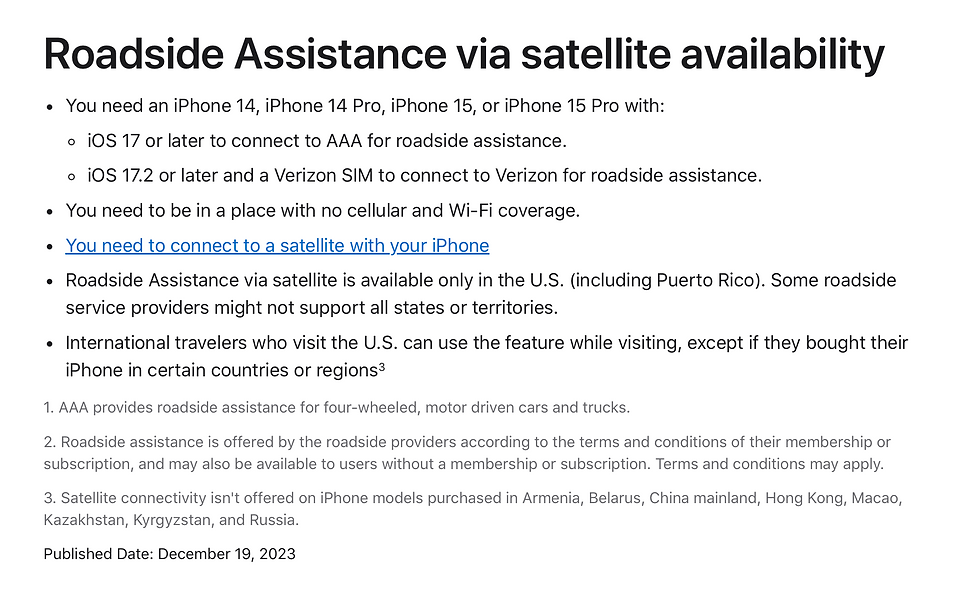

Tags: Apple iPhone Satellite Roadside Assistance, Apple iPhone Satellite Emergency, Satellite Roadside Assistance for Air-Cooled Porsche drives


Comments